Warranty Forms
The Independent Automotive Aftermarket Federation (IAAF) and PACT have teamed up to launch the new TecAlliance Warranty and Returns service as a free to access, easy-to-use online portal.
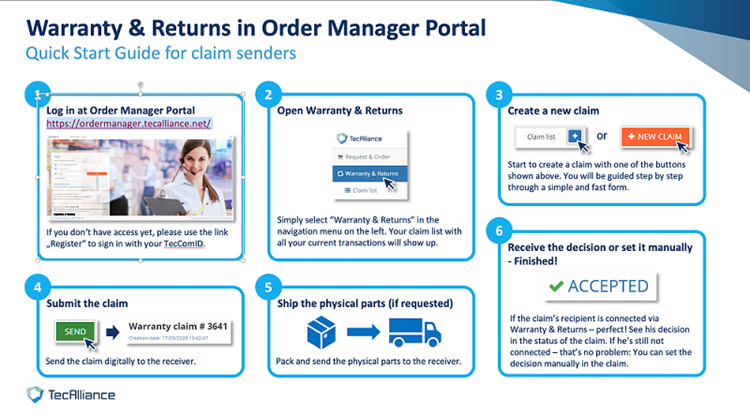
To use, please follow these simple steps:
Step one: Log in at Order Manager Portal https://ordermanager.tecalliance.net/ (If you don‘t have access yet, please use the link: “Register“ to sign in with your TecComID)
Step two: Open Warranty & Returns Simply select “Warranty & Returns” in the navigation menu on the left. Your claim list with all your current transactions will show up.
Step three: Create a new claim Start to create a claim with one of the buttons shown above. You will be guided step by step through a simple and fast form.
Step four: Submit the claim Send the claim digitally to the receiver.
Step five: Ship the physical parts (if requested) Pack and send the physical parts to the receiver.
Step six: Decision If the claim receiver (typically the Supplier) uses the Warranty & Return solution, you will see the Suppliers decision/resolution as soon as the Supplier enters it. If the Supplier does not use the solution, then you (the claim creator) can update the claim status yourself manually, so that you have a record of the claim being closed.
